How to Respond to Reviews
Responding to reviews is crucial, it allows your business the opportunity to engage with customers, demonstrate their commitment to customer satisfaction, and build a positive online reputation. To respond to your reviews your Localsearch Business Profile, follow these steps:
Step 1
Navigate to the “Reviews” tab, on the left-hand side of your dashboard.
Step 2
Click, “Reply as Owner” to respond to the review.
Step 3
Type your reply in the text field and click “Submit” to post your response.
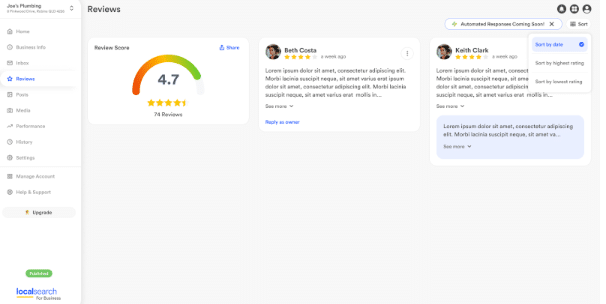
Having trouble getting started?
Contact Us




