How do I change my address map pin?
Step 1
Go to your profile and click on the “Business Info” tab.
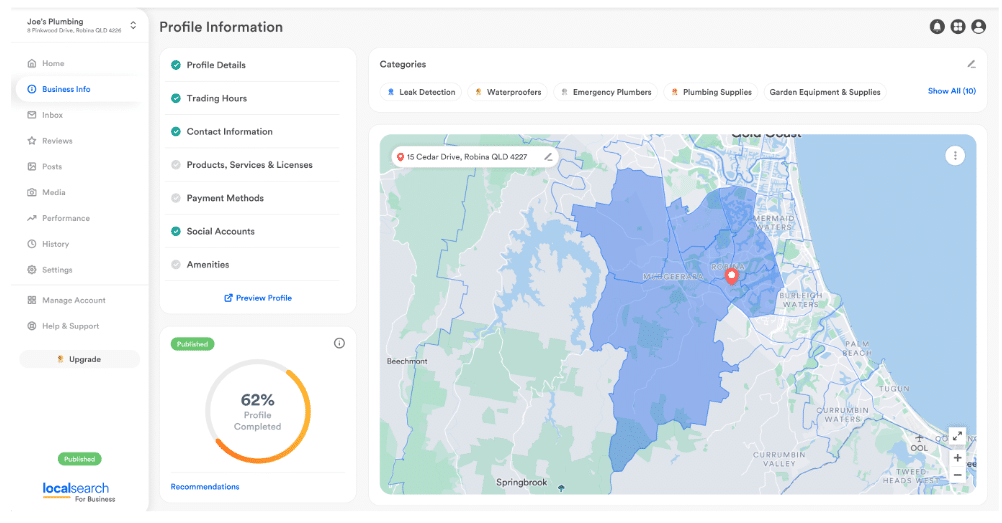
Step 2
Find the map on your profile and click the three dots icon.
Step 3
Drag and drop the map pin to your preferred location.
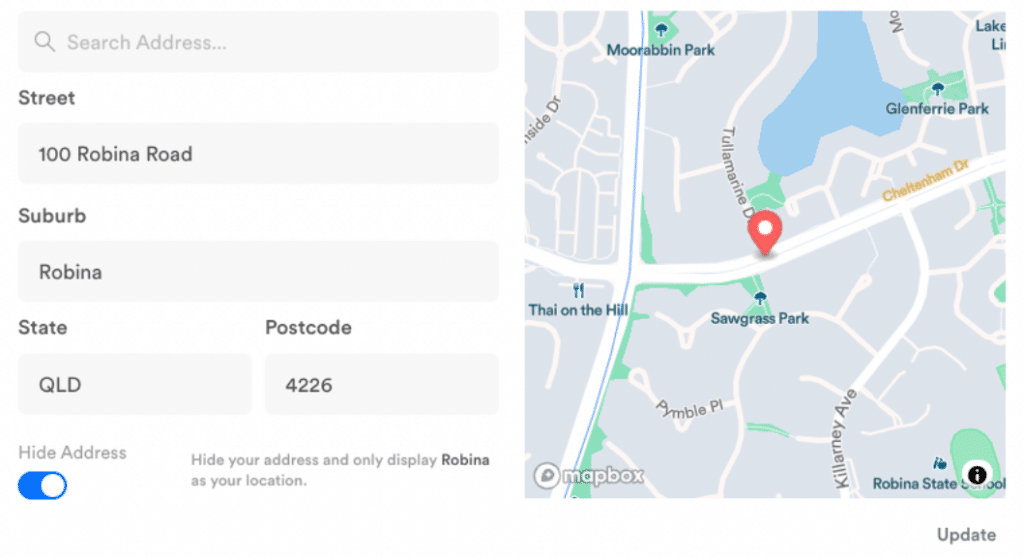
Step 4
Make sure to click “Update” to save the new map pin location.
Having trouble getting started?
Contact Us




