Apple Mail
OS X El Capitan 10.11 (released in 2015) and earlier OS X versions do not support enhanced security and may fail configuration, however, Sierra 10.12 (released in 2016), High Sierra 10.13 (2017) and Mojave 10.14 (2018) all support higher security levels. These updates are free and we strongly encourage you to run the highest version possible.
Step 1
Mail menu > Preferences > Accounts > Click +
Select Other Mail Account
Click Continue

Step 2
Enter your Name, Email Address and Password
Click Sign In
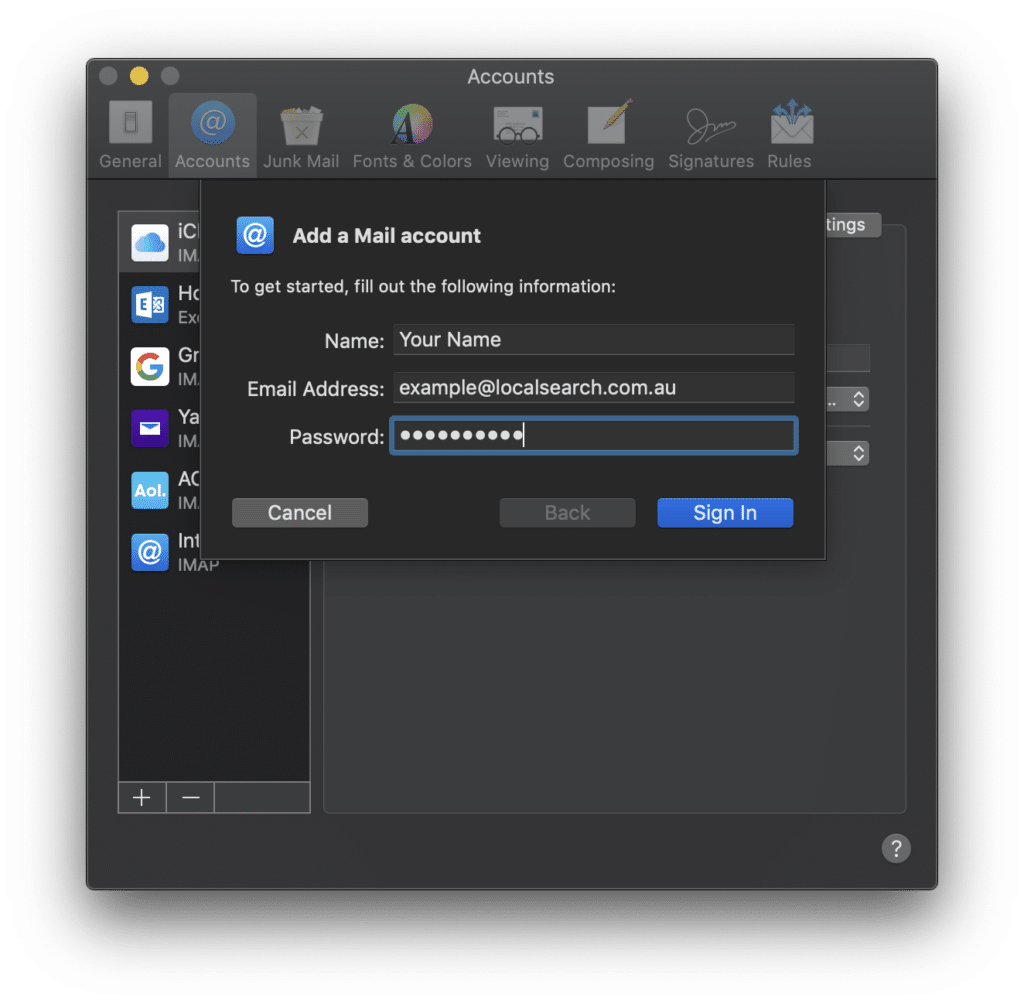
Step 3
Enter the following
- Email Address example@localsearch.com.au
- User Name (Full email address)
- Password ******
- Account Type (IMAP Preferred)
- Incoming Mail Server mail.lsweb.com.au
- Outgoing Mail Server mail.lsweb.com.au
- Click Sign In
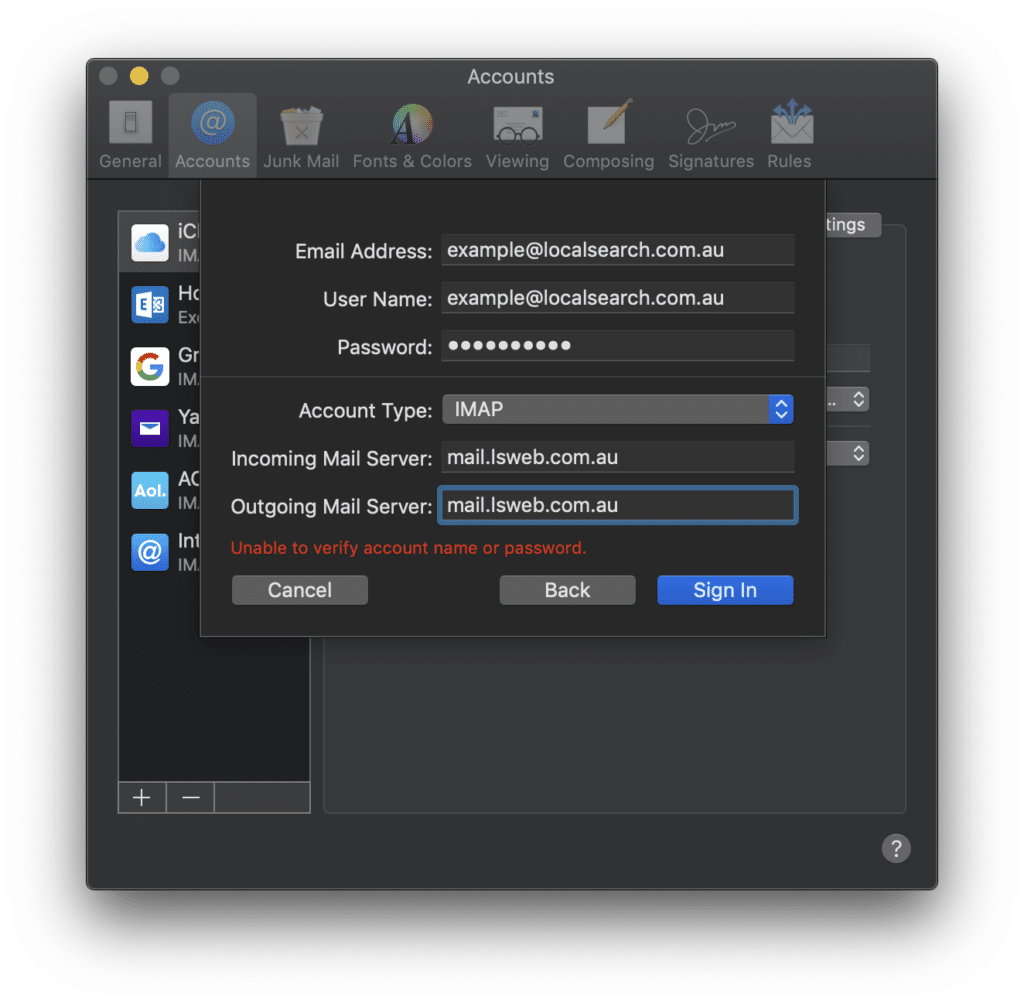
Step 4
Ensure only Mail is selected. Click Done

Having trouble getting started?
Contact Us




