How to Prepare a List of Products for Your New eCommerce Store
If you have signed up for an eCommerce store and would like Localsearch to upload the products for you, please prepare an Excel file with your products. If you are planning on adding the products yourself this is not needed.
Step 1
Ensure you have Microsoft Excel or a compatible spreadsheet software installed on your computer.
Step 2
Download our template to help you get started with your product list.
Step 3
Customise the column titles in Excel to match the data you have on your products. Some titles are required such as ‘Product Name’ and ‘Price’ and some are optional depending on what is needed for your products such as ‘SKU’ or ‘Brand’.
Required
- Product Name: Use descriptive and detailed names like “10.2-inch iPad Wi-Fi 64GB — Space Grey.”
- Description: Include a minimum of 100 words for improved SEO visibility.
- Category: Categorize products appropriately, e.g., “Tech” with subcategories like “Tablets,” “Apple,” “iPad.”
- Price: Use AUD without the “$” sign, e.g., “14.99.”
Suggested if Applicable
- SKU: This is a unique identifier for each product.
- Additional Categories.
- Quantity: To manage stock levels automatically, set the quantity of products in stock in your store. When a product is sold, the system will automatically decrease the stock count.
- Brand: This is the name of the company that manufactured this product e.g. Apple.
- Weight, Length, Width and/or Hight of your Product.
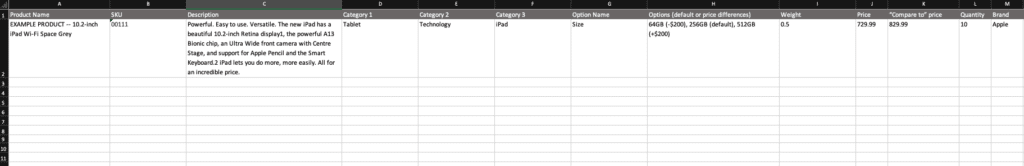
Step 4
Once you have the correct column titles it is time to start adding your products. Each row on the list represents a new product.




