Adding Folders
When it comes to adding folders, you will go to the folders option located under settings.

To add a folder, click the + Create button. To delete a folder, select a folder and click on the Delete button. Keep in mind you cannot delete the Base folders that come with your account. (Inbox, Drafts, Sent, Junk, Trash,)

When selecting the + Create button, you are presented with the following:
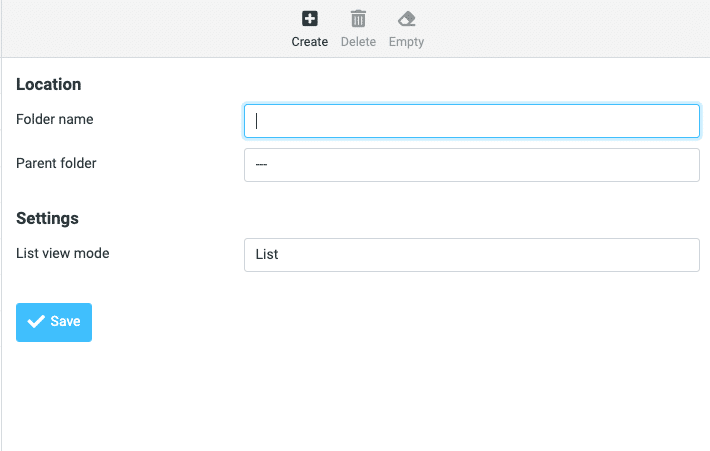
Enter the name of the folder you want in the Folder name field. You can also select whether you want a folder to be located under another folder with the Parent folder option. The — Option for the Parent folder makes the folder not a subsidiary/child of any other folder. Finally, in order to create the folder, you will need to select the save button.




