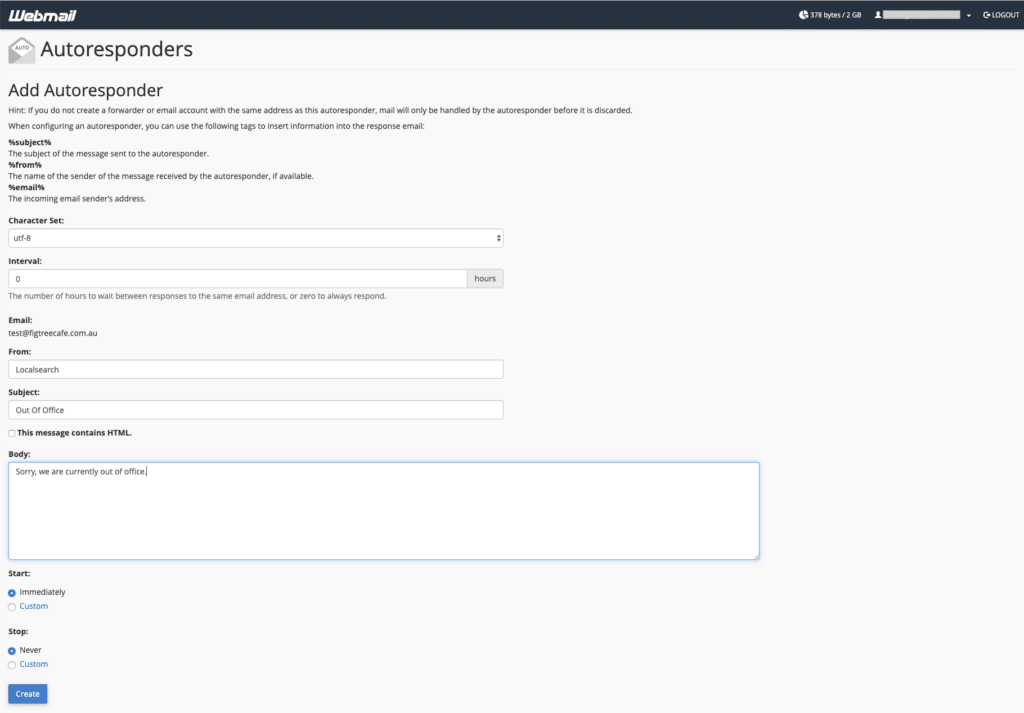Autoresponders
In the new webmail, you can create your own autoresponder messages. This option is located by clicking on Webmail Home which is located on the left side panel of the page.

On the Webmail Home page, clicking on your email address in the top right and then clicking Autoresponders will open up the Autoresponders page.

Once you select the Autoresponder option you will need to select add Autoresponder. When creating an autoresponder, you don’t need to worry about changing the Character Set. Also, the “From” field dictates what the display name will be for the email, not the actual email address it comes from.
You have the option to select a custom date and finish time for the autoresponder by using the options located under Start & Stop.
The “This message contains.md” is unnecessary for your autoresponder message unless of course, you wish to put in.md code.
The Interval allows you to specify a delay period between autoresponder responses to the same email address. For example, if you set it to 2 hours it would mean if someone emails you twice in 5 minutes, they would only get one autoresponder message.
Finally, don’t forget to hit create/modify to confirm the autoresponder.
If you need to edit/delete an autoresponder message setup just go back to the autoresponder creation menu.
Example Autoresponder Setup: