Windows 10 Mail
Support for Windows 7 has Ended
Microsoft has officially ended all support for Windows 7 as of January 20th, 2020. These devices will no longer receive security updates and functionality with our services may be greatly reduced. We strongly encourage you upgrade to Windows 10 as soon as possible.
Microsoft has officially ended all support for Windows 7 as of January 20th, 2020. These devices will no longer receive security updates and functionality with our services may be greatly reduced. We strongly encourage you upgrade to Windows 10 as soon as possible.
Step 1
Open Windows Mail, click Accounts.

Step 2
Click Add Account

Step 3
Choose Advanced setup
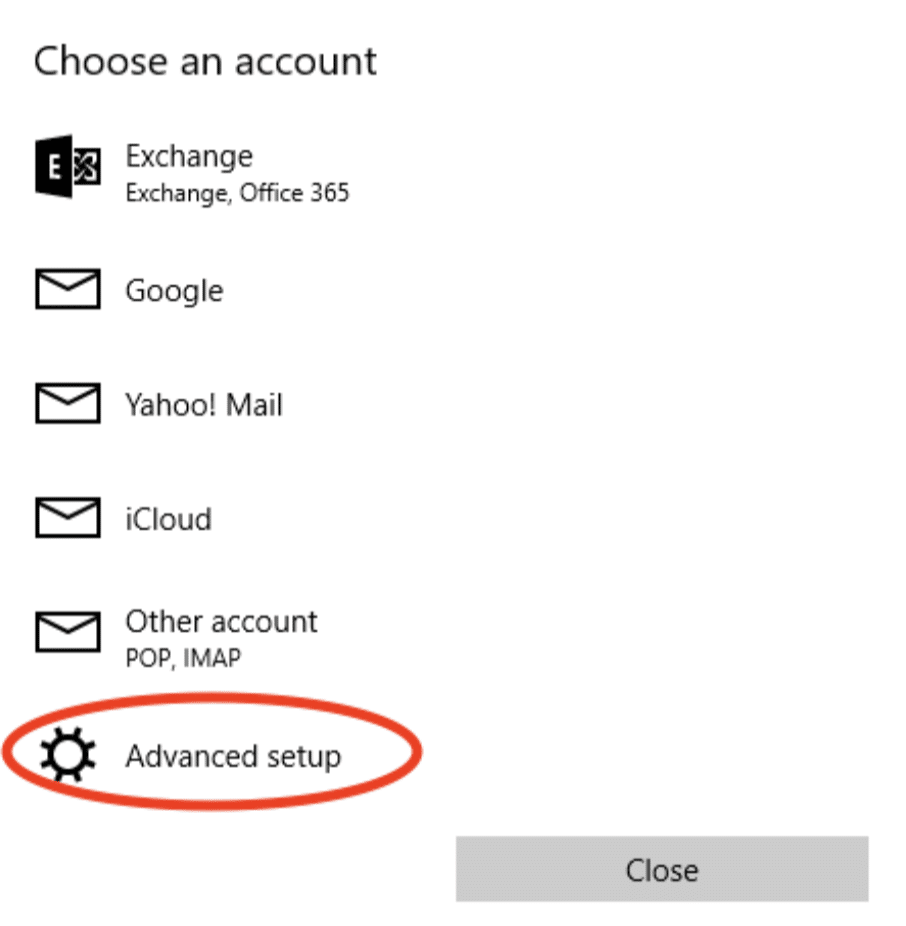
Step 4
Choose Internet email
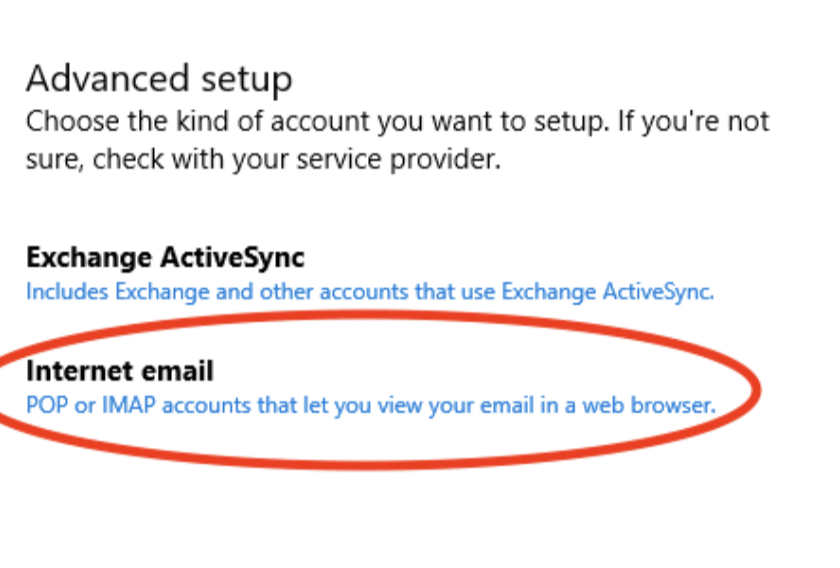
Step 5
Enter the following details
- Account Name
- Your Name
- Incoming Mail Server mail.lsweb.com.au
- Account Type IMAP/POP IMAP Preferred
- Username example@localsearch.com.au (Full email address)
- Password ********
- Outgoing Server mail.lsweb.com.au
- Outgoing server requires authentication
- Use the same username and password for sending email
- Require SSL for incoming email
- Require SSL for Outgoing
- Click Sign-in
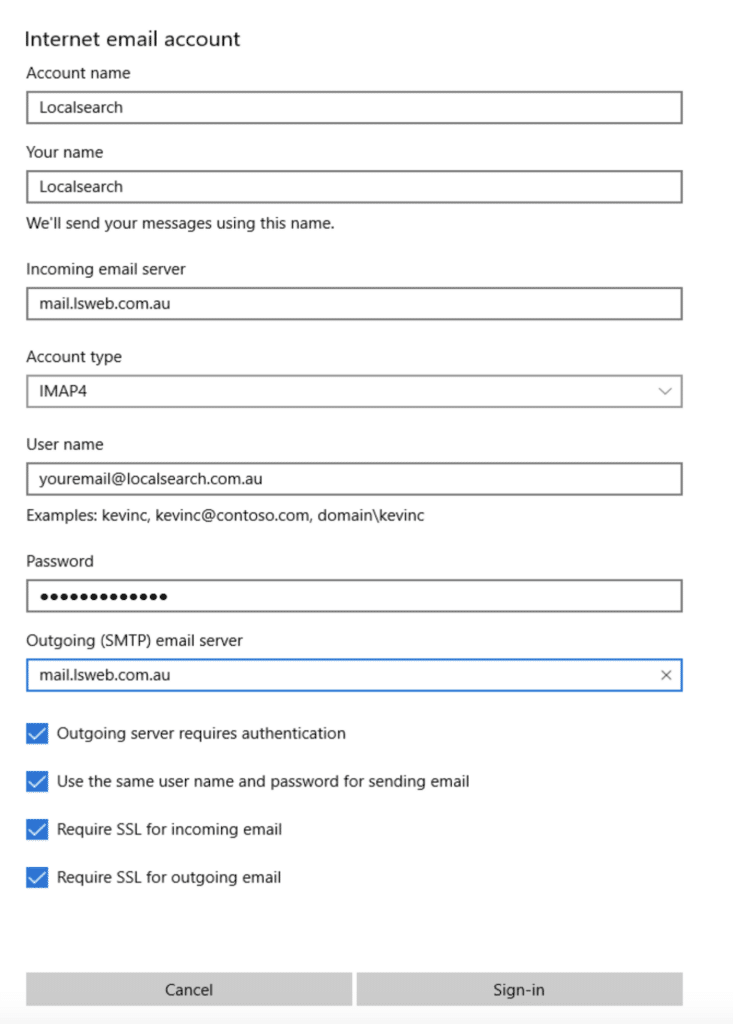
Your new email account has been added.
Having trouble getting started?
Contact Us




