Configure Outlook 365/2019/2016 for Apple Mac
Step 1
Outlook Menu > Preferences > Accounts > Click + New Account
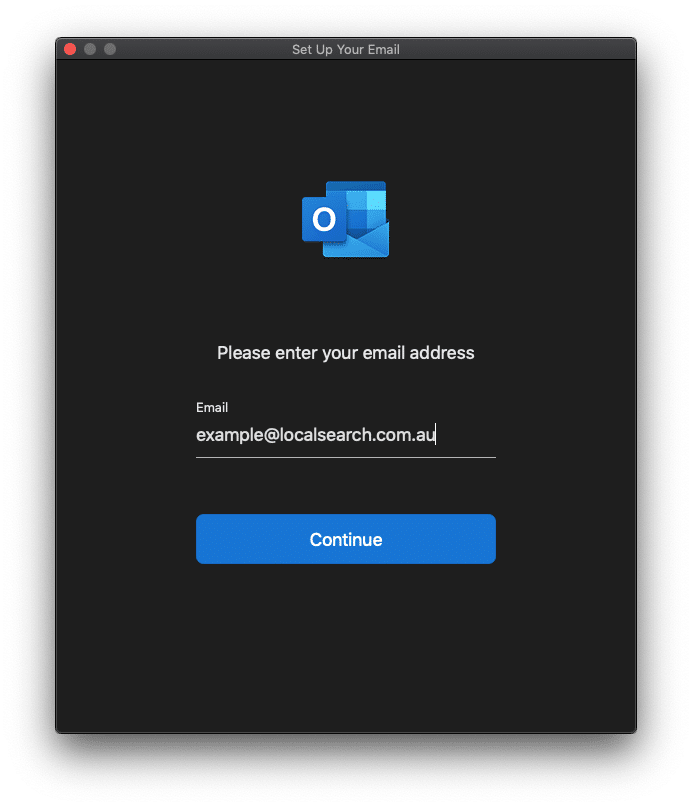
Step 2
Click continue, then choose the provider.
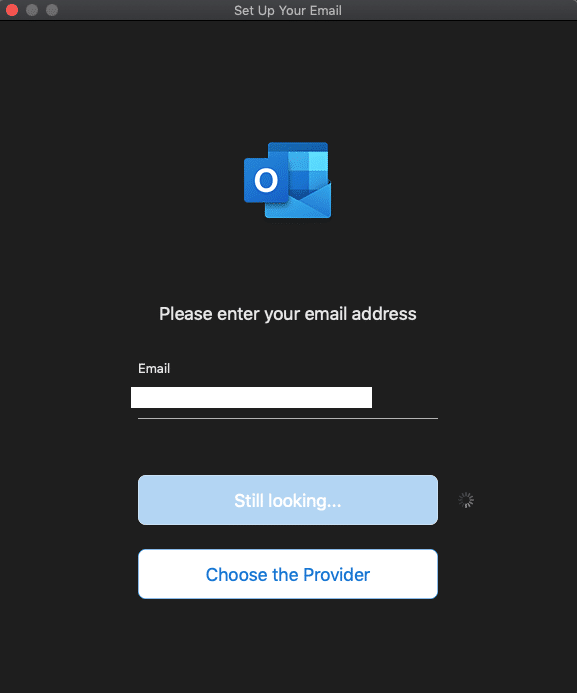
Step 3
Choose the IMAP/POP option.
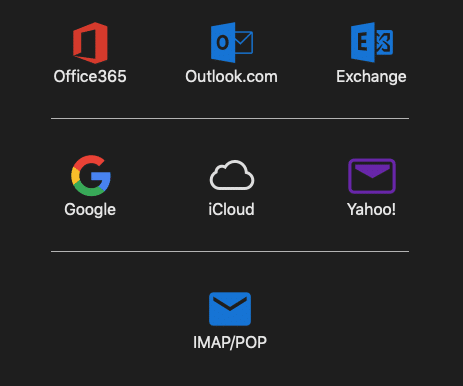
Step 4
Select type IMAP/POP (IMAP Preferred)
- Email address example@localsearch.com.au
- Username example@localsearch.com.au (Full Email Address)
- Password ******
- Incoming Server mail.lsweb.com.au
- Port 993 for IMAP, Port 995 for POP
- Use SSL to connect
- Outgoing Server mail.lsweb.com.au
- Port 465
- Click Add Account

Step 5
Your new email account has been added, click done

Having trouble getting started?
Contact Us




