How to Set Up Your Payment Gateway in Book Like a Boss
Step 1
Go to https://webbuilder.localsearch.com.au/login.
Step 2
Log in to the platform.
If you require assistance with logging in, please contact support@localsearch.com.au.
Step 3
Click the ‘Edit’ button.
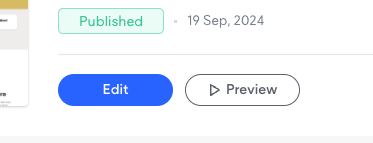
Step 4
Click on ‘My Apps’ in the left menu.
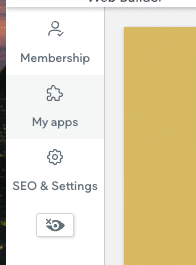
Step 5
Select ‘Open’ on the Book Like a Boss tile.

Step 6
Click on the user in the menu bar. It will be the last option in the menu going left to right. Click on Switch to Team.
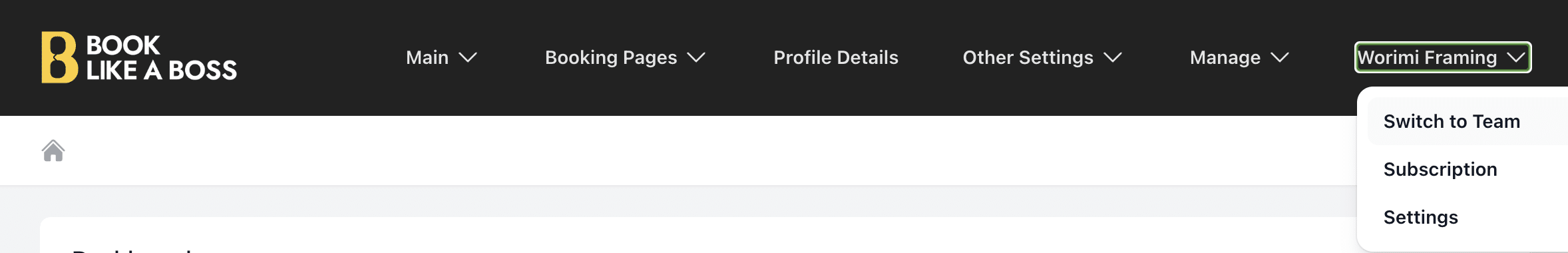
Step 7
Select ‘Other Settings’ and then ‘Payment Settings’ in the left menu.

Step 8
If you’re using Stripe or Square, select the ‘Connect to…’ button and follow the prompts. If using PayPal, enter the business or premier PayPal email address and click save.

Step 9
Ensure that all the bookings on which you wish to collect payments are set to ‘Online’ or ‘Online & Offline’.




