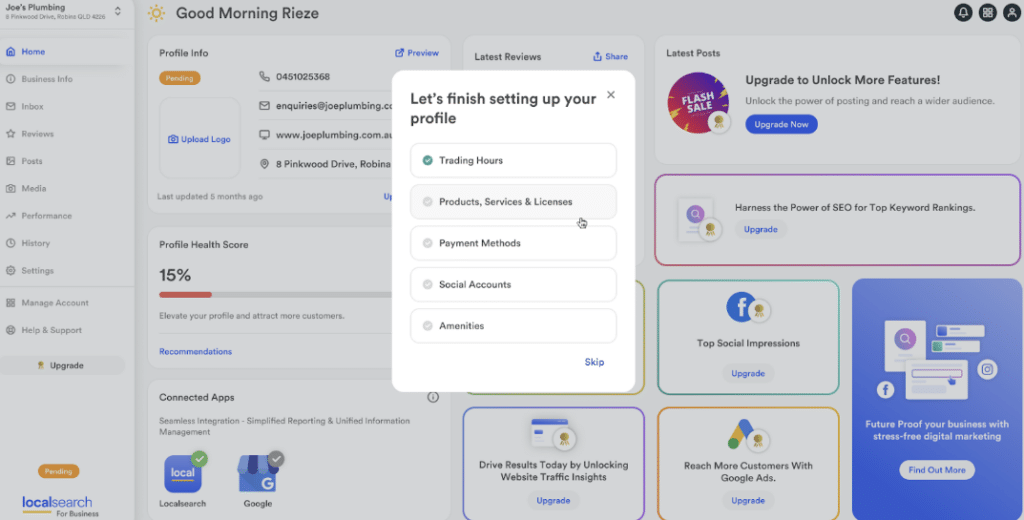How do I add my business?
Step 1
Click ‘Add a Business’ in the global menu.
If you are logged into Localsearch for Business and want to add another business, you can visit the staff tab and click the ‘Add a Business’ button.
Step 2
Sign in or create a new user login.
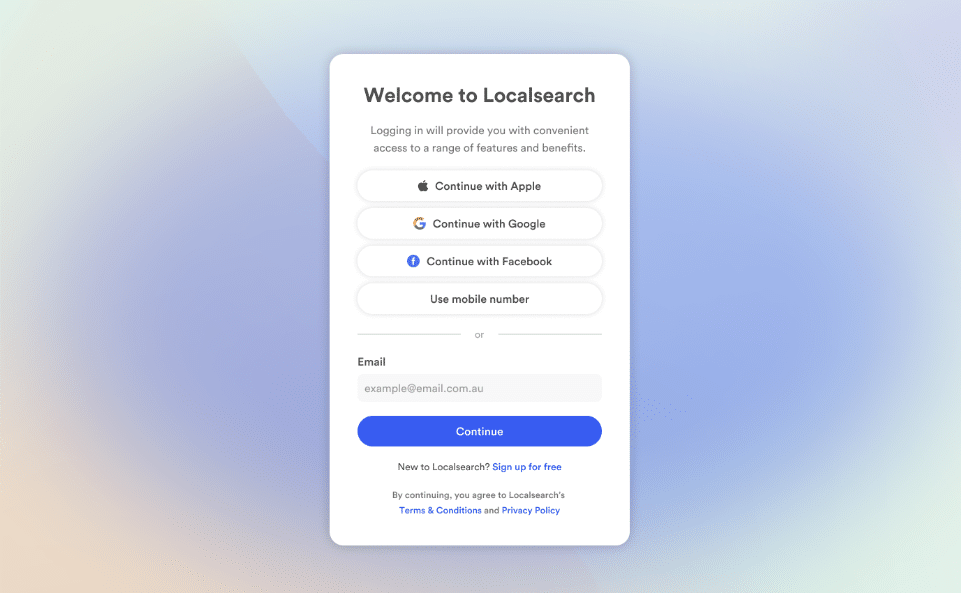
Step 3
Enter your company name and main industry.
Note: you can add more categories later.
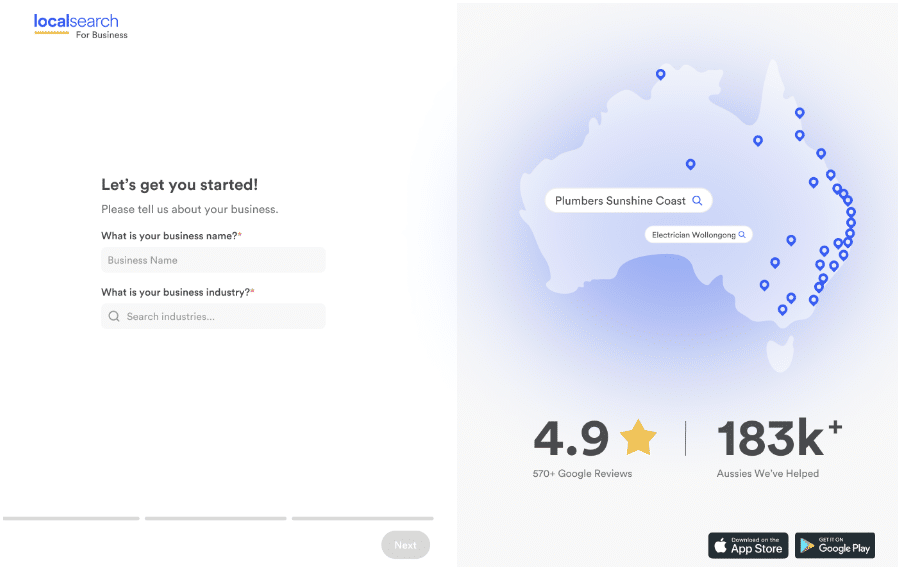
Step 4
Provide your phone, email and website.

Step 5
Verify your email with a 6-digit code for security.

Step 6
Add your business address.
Tip: you can move your map pin OR hide your address if required.

Step 7
Please click “Submit” to proceed. Your profile will be offline during the review process and is expected to go live within 2-3 business days. In the meantime, enhance your profile with more details like products and services.